How to delete my Smazing Marketplace App Account
Below you will find a brief summary of how to delete your Smazing Marketplace account on the iOS, Android or web app.
List of Services
-
Step 1List Item 1
Signin with your Smazing account
-
Step 2List Item 2
Navigate to the account page. It's the last icon at the bottom navigation bar.
-
Step 3List Item 3
Scroll down to the end of the page and press the "Delete Account" button
-
Step 4List Item 4
A dialog will appear asking you if you really want to delete your account. Confirm this by pressing "Ok".
-
Additional Information
Your account will be de-activated and kept for 90 days in order to handle potential product returns or refund requests for purchases on our marketplace. After 90 days your data will be finally deleted and product returns or refund requests have to be directly handled with the vendor or the products. Any refund from purchased Smazing Loyalty Points cannot longer be requested after this period.
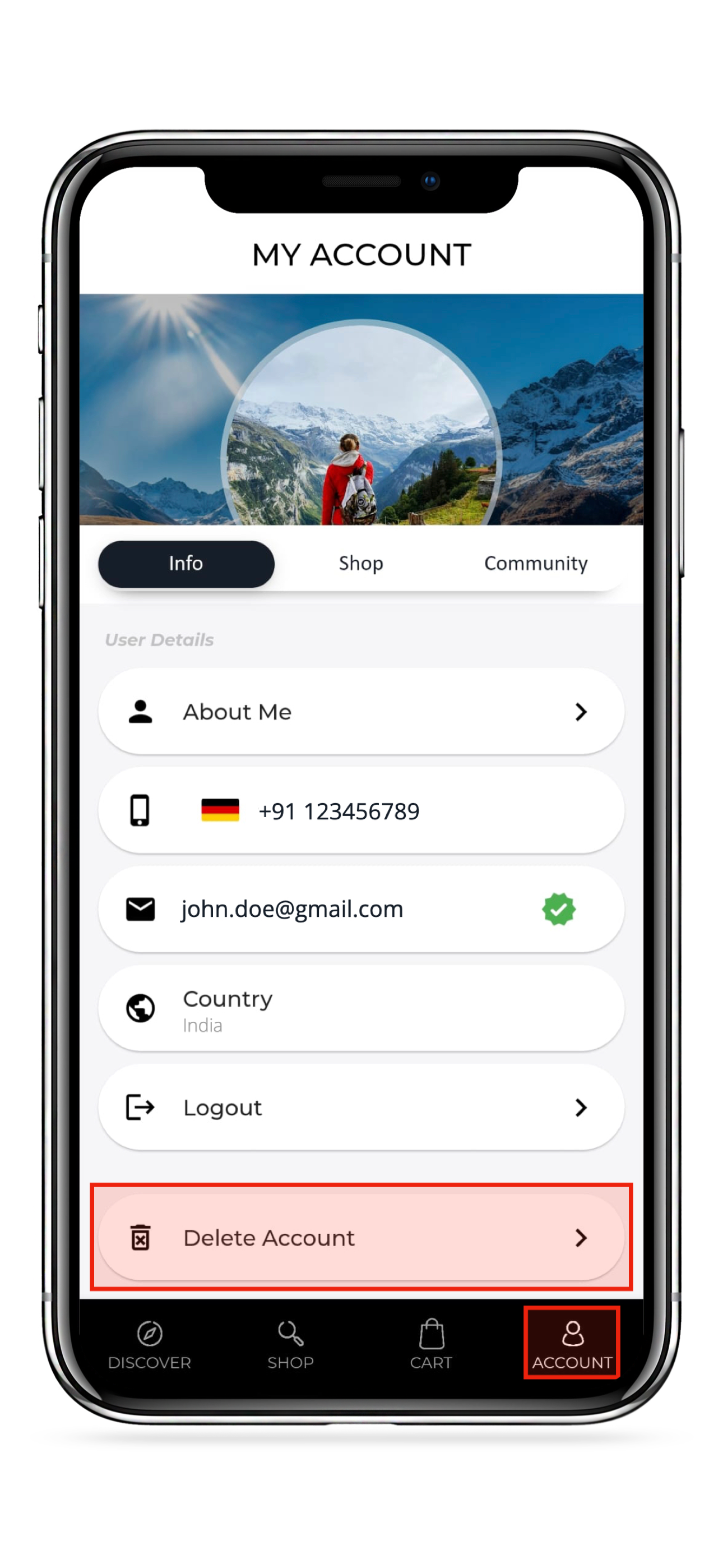
In case of any questions, please send us a message!
Contact Us
Hong Kong
Pegasus Venture Limited
Registered Office Address:
603, Hung Hom Commercial Tower A, 37-39 Ma Tau Wai Road, Hung Hom, Kowloon, Hong Kong.
India
BrilVoice India Private Limited
Registered Office Address:
201, God's
Gift Tower CHS, 9/10 Yari Road, Versova, Andheri,
Mumbai, Maharashtra - 400 061.
Sales & Marketing Office Address:
601, D Definity, Road Number 1, Jay Prakash Nagar, Goregaon East,
601, D Definity, Road Number 1, Jay Prakash Nagar, Goregaon East,
Mumbai, Maharashtra - 400 063.
UAE
Pangea Global Portal L.L.C
801-20, Port Saeed (New), Dubai, UAE.
Sri Lanka
Sarvajana Services (Pvt) Limited
#14, Castle Lane, Colombo - 04, Sri Lanka.
CONTACT:
Tel: 7039050217
Grievance Officer
Name: Grievance Officer
Email: grievance@smazing.world

